
At TrnDigital, we truly believed in work from anywhere and our employees have been working remotely for the last couple of years. As a global community working together to prevent further spread of the pandemic, many of you are working from home. Here we are sharing some tips that we use to work from home effectively; while we use Microsoft Teams and Microsoft’s guidance around best practices, many of these features are available across meeting applications.
#1.Ensure privacy and minimize distractions
When you are working from a remote location or home, you might not want your team members to get distracted by the hustle-bustle in the background. Use features like background blur that enables you to blur your background for the participants. You can opt to blur the background right from the beginning of the meeting to avoid distractions immediately from the moment your video gets displayed to the other participants.
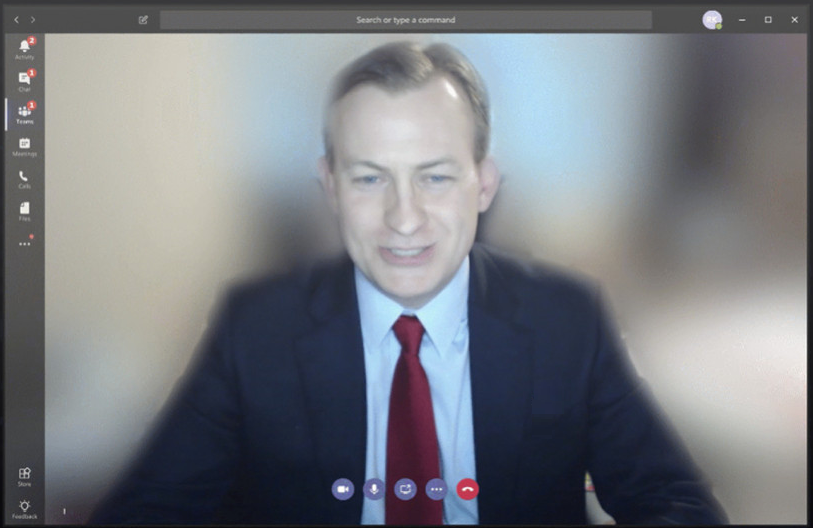
#2. Recording Meetings
You can capture the entire meeting and reflect on the needs of your customers even when they are not in front of you; meeting recording has proved to be an instrumental feature. Make sure you take consent before you record the meetings.
Know More About Our Microsoft 365 and Consulting Services
#3. Automatic Meeting Transcription
For live meetings, with consent for recording, you could turn on live captioning, so if participants are working from a loud location, live captions will be displayed and they will not miss what the speaker said. Also, after the event the live captioning are searchable and will be available for download.
#4. Follow and respect availability etiquettes
Setting the right availability status is something we follow very diligently. In a remote setup, the availability status is the only indication to someone of your busy time or your availability. It helps you manage your interruptions and also enables you to set healthy boundaries. It can be a challenge to switch ‘off’ from work when you don’t leave the office—or switch ‘on’ your workday when you don’t leave the house.
#5. Think about accessibility
Send materials ahead of your meeting and use Accessibility Checker to check your documents are inclusive to people with disabilities.
#6. Take care and make space for fun
Manage your time and well being. Schedule five mins break between meetings to take a short walk, occasionally redirect your time and energy to your loved ones. Advise your employees to target 10,000 steps in their workdays.
Help each person create their best and most productive work from home environment. Preparing your business for the epidemic also means preparing your employees to stay healthy and fit to fight the outbreak.




