
Microsoft Graph and Office Delve – The Perfect Companions for Your Office

The overflow of information available within an organization can sometimes become a hindrance to productivity. Fortunately, Microsoft has solved this problem by offering Microsoft Graph and Office Delve as two ecosystems which together deliver a complete Web 2.0 styled collaboration and management portal.
So let us first break these down into their individual parts and then see how Delve and Graph working in tandem can benefit your organization.
Microsoft Graph
Microsoft Graph can be viewed as an app which allows seamless integration between Windows 10, Office 365 components, Outlook, Identity Manager, and your Enterprise Security and Mobility services using REST API’s and libraries. It creates an intelligent data gateway for your organization, allowing improved productivity and collaboration between all the users and consumers of data.
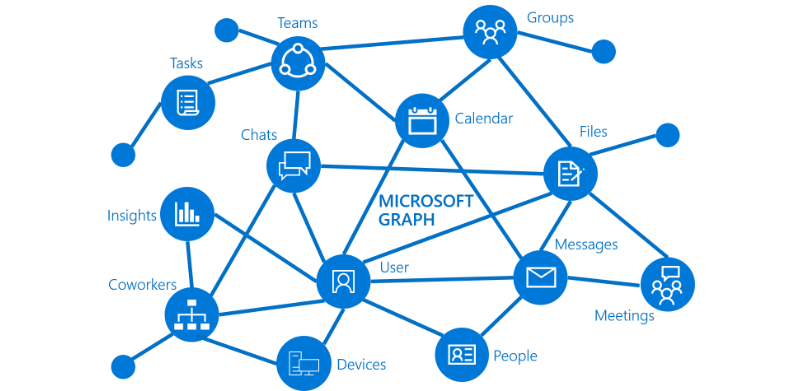
From the image above, one can see how Microsoft Graph can intelligently map various components of your organization within a single holistic view. It uses the standard Microsoft Active Directory (AD) to connect to people within teams for collaboration, allow you to find coworkers, create user accounts with different access levels, sync calendars, share files, and locate mobile devices in use.
Suppose you have an upcoming meeting. The Office Graph App would let you know details of fellow attendees, their profile within the organization, fetch the latest marketing data for the quarter from an Excel file on OneDrive or SharePoint 365, suggest the best common time for the next meeting, send updated agenda documents to everyone in the meeting, and also sort out personal and office data. In short, what an organizer app does for your Smartphone, Microsoft Graph does for your organization.
Office Delve

Office Delve is a cloud-based service that uses the intelligence of the Microsoft Graph system to understand, discover, analyze, and predict the information and connections that will be most helpful to a user within the Office 365 system in an organization. It is basically a user-facing application that displays information it thinks is relevant to a particular user on a card-based interface.
Major Issues Faced by Organizations Today in Terms of Document Management
- Multiple requests for the same information or document.
- The inability to find the correct documents.
- Sharing a document inadvertently with someone who should not have access to it.
- Not being able to send a document to a whole set of people working on the same project.
- Poor visibility for a document.
- Inability to create a buzz around new content.
- Multiple versions of the same document.
The Delve app helps solve all of the above problems. Let’s take a closer look at how Delve works.
A Typical Delve Dashboard
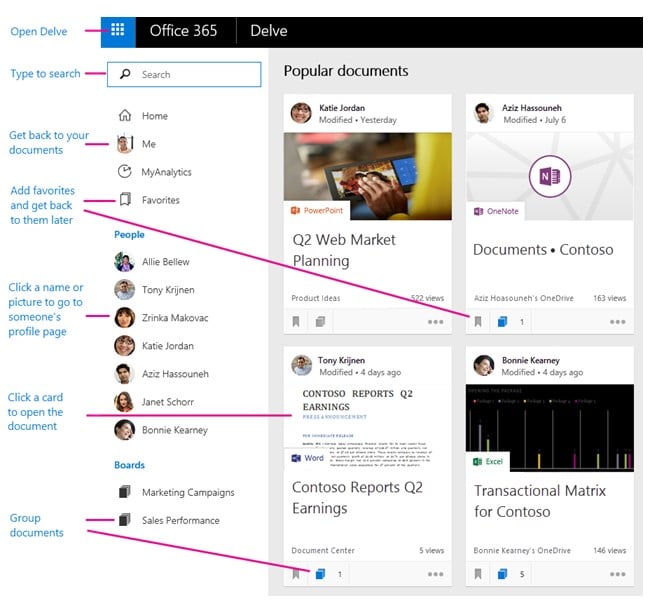
As a user of Office 365, everyone gets to create their own profile. Think of Delve as a Flipboard for office, with much more control over what information you can view or share. You can, however, keep some of your information private while sharing just the basic profile which comes automatically is picked up from AD.
Typically, documents in an organization come from three sources: as an email attachment (a Mail Server), SharePoint 365, or OneDrive for Business. Delve uses relevance algorithms to decide which documents are going to be most useful to you in the near future. As mentioned earlier, this information is analyzed based on the recommendation of Microsoft Graph.
For example, Microsoft Graph can determine that you and your colleague are probably working on the same document if-
- Both of you view or modify it.
- Both of you are marked on the same email.
- You both have the same manager.
This intuitive framework allows Delve to show which would be the most relevant documents for you, on your homepage. This information will also be updated on all the people marked on the project automatically. One does not need to know the physical location of any document; it is all managed by Delve. An important point to note is that Delve does not change any user permissions; so people can view only the documents to which they have access.
What’s in it for the End-User?
Every day, countless files are sent between users, vendors, colleagues, and customers in an organization. In this deluge of information being transmitted back and forth, it is very easy to misplace, lose, or overlook an important file or document. As an end user, working with Delve and Graph can be exhilarating.
With the Microsoft ecosystem working seamlessly in the back end, it makes it very simple to collaborate with fellow team members. Discover what’s relevant to you and your team, organize your tasks and projects so they can easily be accessed by whoever has permission and keep your private information, well – private. To make information available to the whole organization, one can easily create a “Shared with Everyone” folder. Using Delve and Graph, it is now no longer impossible to track information that is relevant to you!
