Technology is ingrained into the very fixture of today’s world. From our wake-up calls to the very last action we take before going to sleep, all our actions are influenced by technology. In businesses, technology has taken up a lot of administrative grunt work. However, many businesses find it hard to navigate through the ever-changing platforms of technology. This is where Microsoft PowerApps come into the picture.
What Problems do Businesses Face?
A lot of businesses have great ideas, but they are suffering from their inability to shape those ideas into reality. This “innovation gap” prevents many from fulfilling their potential. Businesses face a variety of problems such as –
- Not enough skilled mobile developers
- Inability to find all relevant data at a single place
- Lack of shared platforms between employee
What are PowerApps?
Microsoft PowerApps is an innovative enterprise software endeavor aimed at allowing businesses to create apps without technical enterprise and manage and share them among employees. It has distinct advantages for both admins and engineers.
For Admins –
- Apps can be quickly created that work as an office suite and are easy to make and use.
- Access is given to several cloud platforms, including that of Microsoft.
- The apps can be shared as files across the organisation.
For Engineers –
- PowerApps come with the Azure service that allows newly minted apps to reach employees fast.
- Existing APIs and data connectors can be leveraged to create modifications and personalize apps.
- Policies can be mounted to respect data security and control the flow of data.
Learn About Our Managed IT, Microsoft 365, and Consulting Services
Working With Common Data Services
The first thing any business needs help with managing, is the data. It is the most important aspect of any business application. An app is only as good as the quality of its data. With PowerApps, Common Data Service allows one to securely store and manage data to be used by business applications. Common Data Services is like any other Database. It is a set of entities stored on a single platform. Each entity is a set of records, similar to tables.
Why Use Common Data Service?
Entities within the Common Data Services are securely stored over cloud services. These entities allow businesses to create focused data specific to their use case to be used on the apps. They come with the following benefits –
- Both the data and metadata are stored on the cloud. The business need not worry about the how part of things.
- Data is inherently secure on the cloud. It also allows for role-based access which is essential to any organization with a hierarchical setup.
- Microsoft also stores data from Dynamic365 on the cloud which the business will have access to.
- Data types are protected, and relationships specific to each type can be used.
- Data quality is high as each set of data is validated as per rules set. Each data type also comes with its own preset rules.
- Entities are made accessible through add-ins on Microsoft Excel for better productivity.
Integrating Data
Building an app requires data to be integrated from multiple sources. Common Data Service allows this integration to be scheduled and regularly synchronized. The data can be transformed to fit the business needs while being imported. It also allows data to be imported from an Excel or CSV file for a one-time import of pivotal past data.
Validation And Security
Remember the days when you had to write scripts to validate email-ids and phone numbers? With the advancement in tech, scripts started taking care of such validation in house. With PowerApps, Microsoft takes it a step further. PowerApps have a rich array of server-side logic for data validation. Not only does it validate data based on type, but it also takes care of business rules and business flow. For advanced users, it allows extending these validations and further coding on them.
Common Data Service also comes with a rich security model to protect the data integrity and privacy of users. It is a combination of business units, role-based security, record-based security, and field-based security which can effectively direct the access each user has and the amount of information exposed to each.
Now that data is dealt with, let us see how much automation of logic PowerApps can grant you.
The True Power Of Business Intelligence
PowerApps has a feature called Power Automate that allows you to create business logic and business flow for your app without writing a line of code. This can be easily run on an app using buttons, inputs, and actions. You can easily create rules specific to each entity with just a click. Together with Power BI and Power Flow for Power Automate. It takes care of both the business intelligence of the app, as well as the flow from start to finish.
It not only keeps users on track to ensure data consistency, but it also does so regardless of when the data is entered within a multi-stage business process. Similarly, you can create a flow that performs tasks automatically after being triggered by an event.
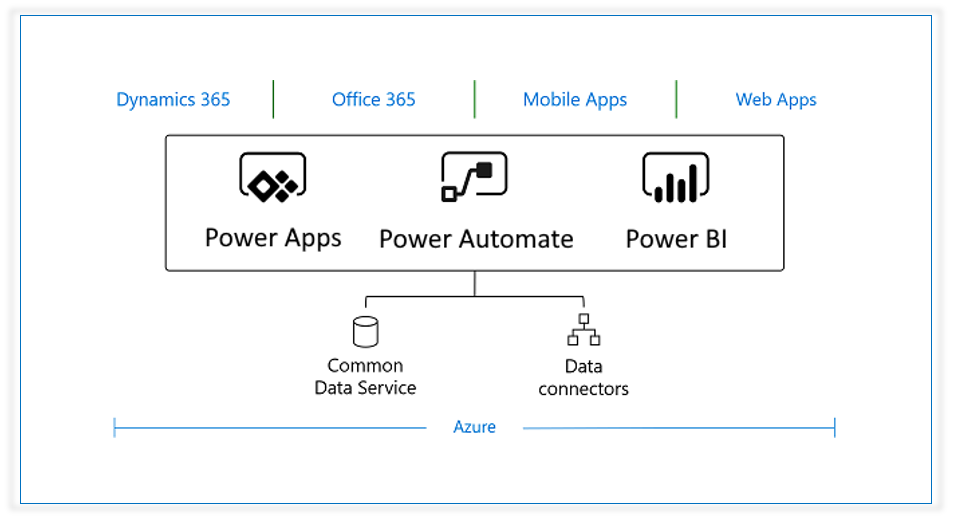
Connect Worldwide
Collaboration and productivity are heightened as PowerApps leverages the power of cloud storage to grant access to data as well as your application from anywhere around the globe. Not just that, it allows access to data and features of hundreds of popular services on the world wide web, including the bigwigs like SharePoint, SQL Server, Office 365, Salesforce and Twitter.
Using a simple Excel-like expression language, PowerApps allows you to create powerful business flows. For full management, Azure Logic Apps can be created from your automation workflows and they can be managed in Azure.
You can successfully generate business flow without writing a single line of code. PowerApps make your life that simple! Business has changed with technology and PowerApps will help you catch up.




