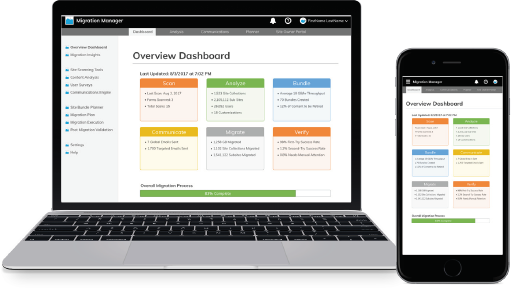Take control of your SharePoint Migration Project
SharePoint Migration Projects involve many stakeholders, parallel activities, disparate tools, and a lot of manual effort.
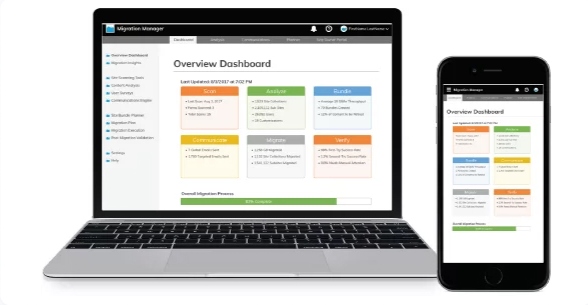
A typical migration would include:
- Running pre-migration scans.
- Manually interpreting the pre-scan reports.
- Communicating to site owners and stakeholders.
- Understanding usage and complexity.
- Monitoring source environment for changes while the migration project is ongoing.
- Creating post-migration validation & reconciliation reports.
- Bundling and scheduling sites.
- Building migration scripts against your tool of choice.
- Executing migrations, manually tracking, and re-migrating errors.
- Documenting recurring issues and resolutions.
- Providing reports to project stakeholders and business sponsors.
- Coordinating with site owners for testing and sign-off.
Introducing the TrnDigital Migration Manager, which brings all of these aspects together under one streamlined umbrella, offering automation at every step.
- Automate the analysis of site migration readiness by reducing manual logs interpretations and leveraging TrnDigital’s Known Errors Database.
- Dynamically plan site grouping based on business & environmental changes via recommendations from ongoing automated analysis.
- Streamline all migration-related communications including broad and targeted emails & surveys.
- Track the migration progress across all phases using automated integration with your migration tool’s logs.
-
Gain stakeholder confidence by providing automated verification audits of migrated content.
Use insights to mitigate risks throughout the migration including monitoring of changes to your source environment. - Automatically generate weekly status reports to keep stakeholders informed and provide access to Key Performance Indicators.